When you purchase any of our test prep materials without signing into an account, you will need to link your order to an account to complete your purchase.
Once you have completed the checkout process, you will see the confirmation page.
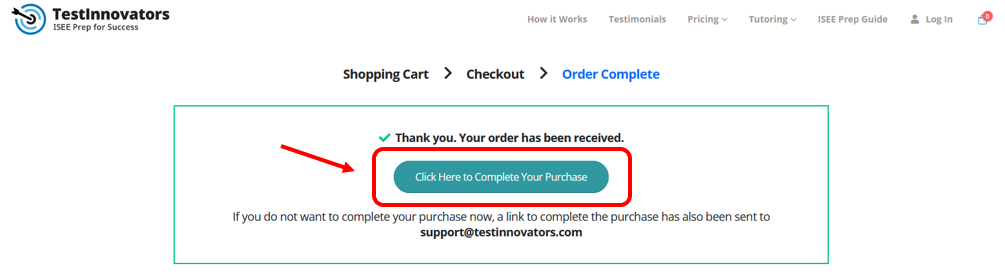
Click on the button that says: “Click Here to Complete Your Purchase.” This will take you to a page where you can either create an account or sign into an existing account.
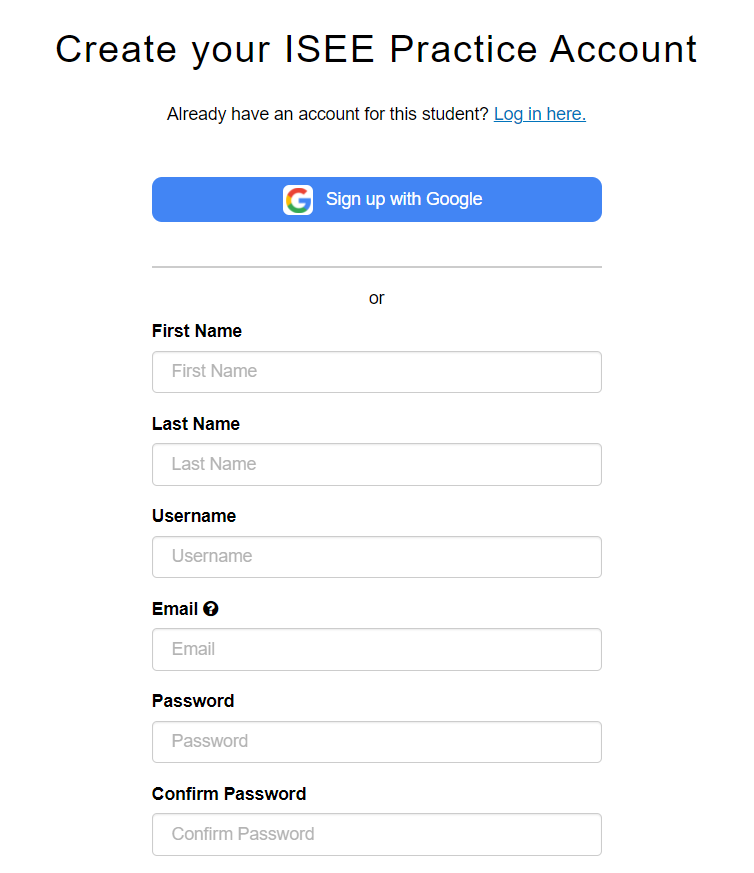
- If you do not have an account yet, please create an account.
- If you already have an existing Test Innovators account, please click "Log in here."
Once you’re logged into your account, you will see a page to claim your order.
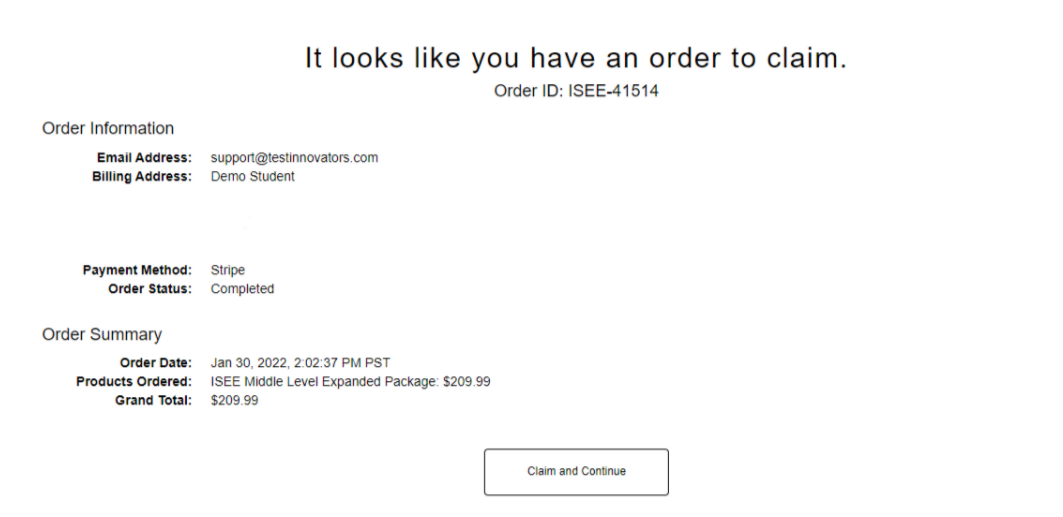
Click on “Claim and Continue.” Then, your prep materials will be ready for you in your dashboard!
Help! I didn’t click the button on my confirmation page
If you missed the button to complete your order, and you are no longer on the confirmation page, that’s okay! You can complete your purchase later, but you will need to use a link that we emailed to you.
The link will be sent to the email address that you inputted when you filled in your billing details.
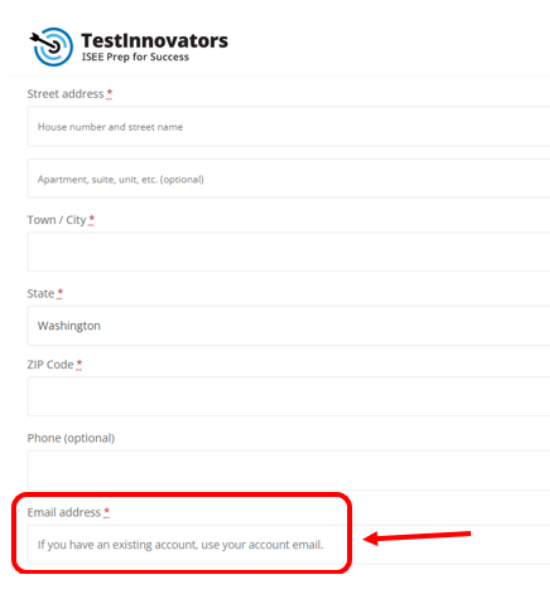
The email has the subject “Test Innovators Order Confirmation.”
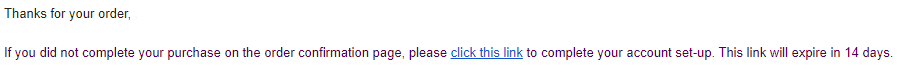
The link will take you to a page where you can either create an account or sign into an existing account. Once you click on the link, you may follow the steps above.